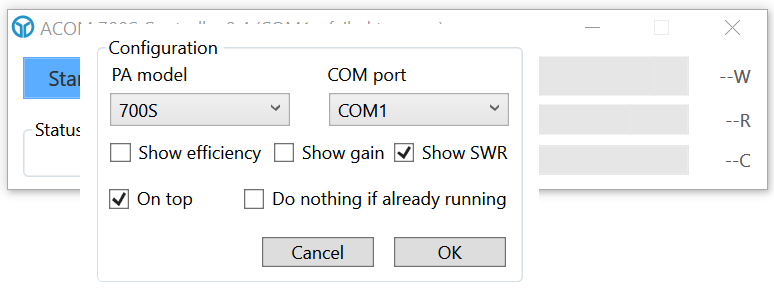ACOM SSPA remote control and supervision
ACOM Controller is a minimalistic Windows application for controlling and monitoring the operation of ACOM power amplifiers 500S, 600S, 700S, 1200S, and 2020S via their RS-232 remote control interface. It has a small screen footprint and can be set to stay on top of, for instance, a logger.
It connects to COM1 by default but right-clicking the Standby button brings up a configuration menu to set COM port and PA model.
Use a regular RS232 cable to control the PA but make sure the DTR/RTS hardware handshake pins are not connected since they are used for remote power on/off by the PA but the app is not able to assert them due to limitations in the .NET Windows runtime.
If you don’t know how to build a Windows application in Visual Studio, you can download an executable file from the release link below.
ACOM Controller Code on GitHub
ACOM Controller Release on GitHub
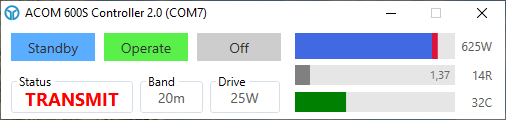
bar and main cooling fan level is displayed within the temperature bar.
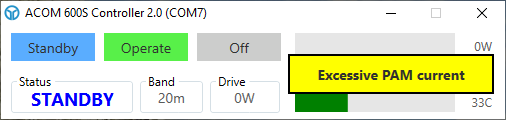
For soft errors, clicking the banner will resume operation.