Modern ICOM radios have excellent remote control capabilities and with ICOM’s software RS-BA1 Version 2 dual receiver/dual waterfall radios are now fully supported. Also, the remote VFO knob RC-28 is supported for low-latency, manual tuning.
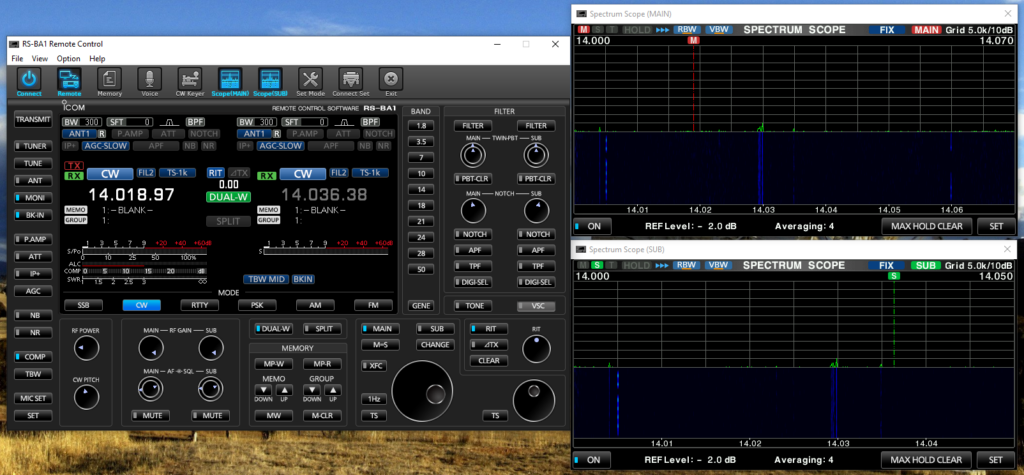
However, running the radio remotely with RS-BA1 occupies the single CI-V radio control interface provided by the ICOM Remote Utility. For high quality remote operation you need at least one more COM-port, or preferably two if you use a WinKeyer at the radio.
There are hardware for transferring serial communications (such as CI-V radio control or WinKeyer commands) over a LAN or the internet but this is not a very practical solution.
Astrogeeks COM2TCP is a software that allows doing exactly this. It is a little pricey but this only due to the cost of the embedded Eltima virtual port software license. It allows transferring serial communications over a LAN or even the internet. Communications are without encryption and password protection but this is not considered a big limitation. If you consider it so, there is always the possibility to tunnel your remote control via VPN. There are free alternatives such as Hamachi
COM2TCP normally does not allow more than one instance but by simply making a copy of the executable file with a different name, you can run as many as you like.
This is most easily done by just making a copy of the COM2TCP and TCP2COM binaries in the installation folder. Remember also to make a shortcut of them in the Windows’ menu folder so you can start them without digging through folders.
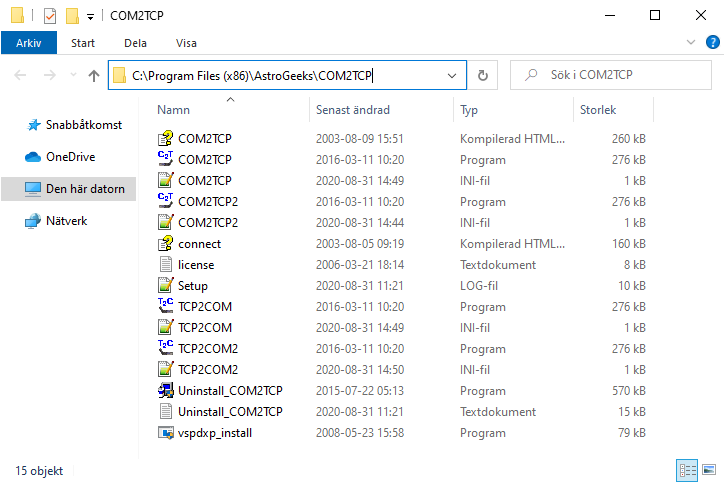
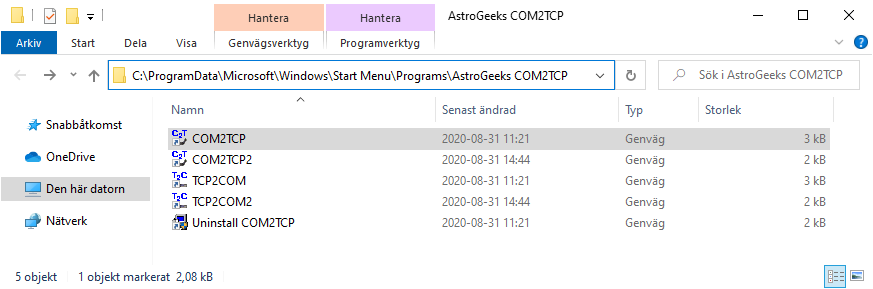

The drawback of this solution is of course that you need to have a PC running at the transceiver location. You also need a USB CI-V interface cable and a WinKeyer (on/off keying does not travel well over the internet). Alternatively, a microHAM keyer can act as both and will also leave you a free CI-V port for e.g. PA control.
Running only RS-BA1 and nothing else, you only need power and an Ethernet connection.
With two instances of TCP2COM running at the transceiver site, one connected to the Remote CI-V interface on the radio and one connected to a WinKeyer, you can now connect the remote PC.
Just like when installing and configuring RS-BA1, make sure the ports you chose for serial port communication are also correctly forwarded from your internet router to the server PC.
On the remote PC you need to run two instances of COM2TCP. One connects to the Remote CI-V interface on the radio, the other to the WinKeyer. COM2TCP can accept both an IP address (e.g. 154.222.46.11) or a URL (e.g. radio.mydomain.com) which is helpful if you rely on DDNS instead of having a fixed IP address at the remote location. COM2TCP will automatically create an Eltima virtual serial port to which your logger can connect. In DXLog, make sure to enable Options->CW/Digi->Use double smart buffering to make DXLog more immune to communications latency and produce nice CW.
Keyboard CW can be transmitted either by RS-BA1 or the logger.
