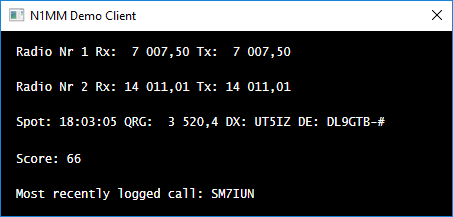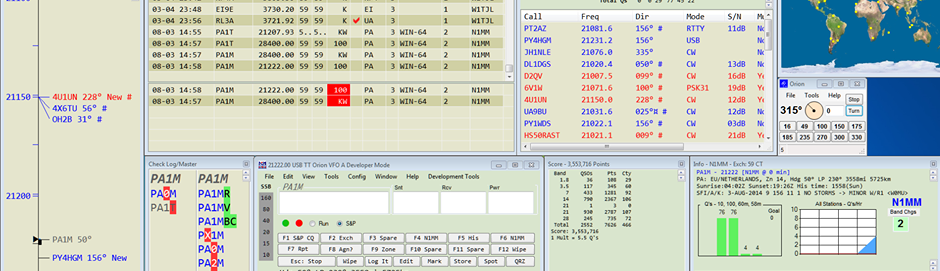Resources
ICOM Automagic
A utility for automatically controlling waterfall display and output power on ICOM radios. More information here.
Re-mapping for Scandinavian keyboards
Autohotkey V1 script for solving the problems with keys present on US English keyboards but missing or only available as shifted on Scandinavian keyboards. The keys ‘`’ (back-quote) and ‘\’ (backslash) have central functions in SO2V/SO2R but are not available on Scandinavian keyboards. The script also correctly maps Alt-‘ (Alt-singlequote), which is used for filter width toggle, on a Scandinavian keyboard to the correct Windows virtual key.
Since the script use Scan codes for physical keys and Virtual key codes for the logical keys, modification of the script for other keyboard languages and layouts should be straightforward.
The script should be placed in the “SupportFiles” subfolder in the N1MM Logger+ data folder.
To run the script, AutoHotKey V1 must be installed and the name of the script entered into the “Autohotkey file” text box in “Function Keys” tab in the “Configurer” panel.
AutoHotKey V1 script for Scandinavian keyboards with N1MM Logger+
General introduction to using AutoHotKey with N1MM Logger+
Contest configuration files for SSA Monthly Contest “SSA MT”
Compared to earlier published versions these have the following features:
CW MT Messages.mc: Resets RIT at logging or CQ. Sends correct contest CQ. Improved button texts including a “Locator?” button.
SSAMTCW.udc & SSAMTSSB.udc: Uses correct contest name in Cabrillo file. Automatically selects correct mode, date and starting time. Only approves QSO with Swedish stations and grays out non-Swedish stations in band map. Layout improvements.
To install, copy the file CW MT Messages.mc to the FunctionKeyMessages sub folder in the program’s data folder and copy the files SSAMTCW.udc and SSAMTSSB.udc to the UserDefinedContests sub folder. Start or restart N1MM Logger+ to finalize installation.
At contest set up, make sure to replace the default contest exchange (“# Locator”) with a hash plus your grid locator, e.g. “# JO65MR”. Also activate the file CW MT Messages.mc as “CW Function Key Filename” on the “Associated files” tab.
UDP Broadcast listener – Console version
A simple .NET Console application to collect and parse the XML datagrams broadcast over UDP by N1MM Logger+. Written mainly for the challenge but the code/concept can be easily re-used for more useful applications such as an out-of-band warning bell, a live score-board or software for performance statistics.
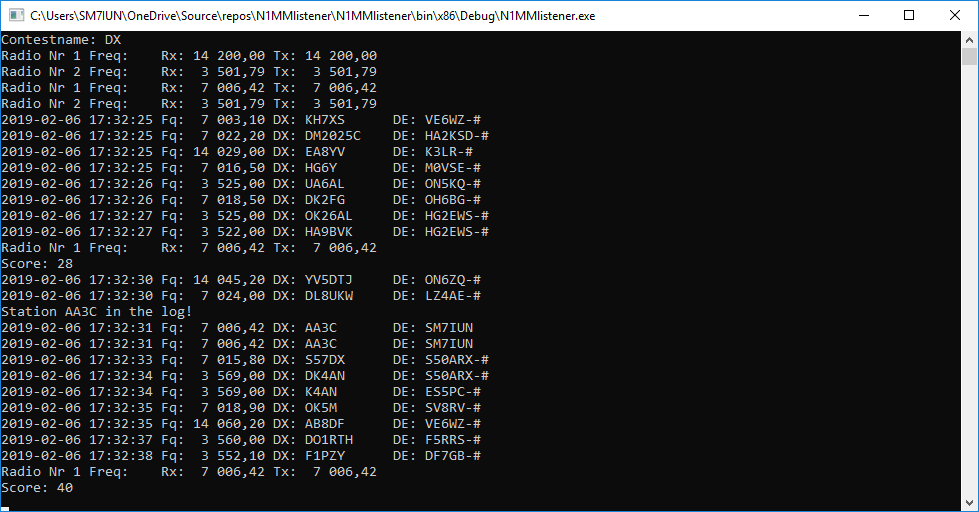
UDP Broadcast listener – WPF version
A simple .NET WPF application that collects and parses and parsing the XML datagrams broadcast over UDP by N1MM Logger+. Written mainly for the challenge but the code/concept can be easily re-purposed for more useful applications.