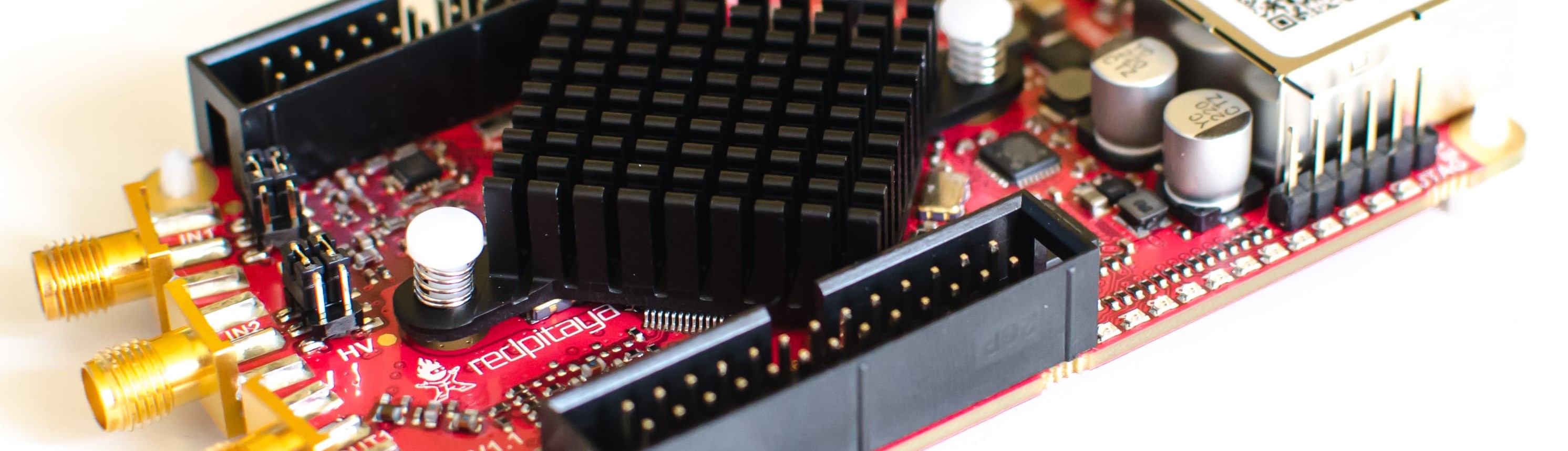The Red Pitaya STEMLab boards has rapidly become one of the most popular platforms for shortwave robot receivers, also called “skimmers”.
There are a lot of open source radio applications for the Red Pitaya.
The most complete and powerful suite of such applications is designed by Pavel Demin at the department of mathematics and physics at Université catholique de Louvain.
Instructions for installation and downloading the suite, which runs both on the 125-14 and 122-16 models, can be found here.
There are two ways to install the software:
- Follow the instructions in the link above and create a bootable SD-card with the receiver application running under Alpine Linux. This is very straightforward but will make your device dedicated for one single application. (Make sure your SD-card is clean and formatted with FAT32 before copying the files. There is no need for any special image writing software, a regular file copy in Windows works. Do not edit files from Windows unless you use a Linux-aware text editor like Notepad++. Windows and Linux have different conventions for line endings in text files.)
- Rely on the stock Red Pitaya OS (Ubuntu) and install the application from the Red Pitaya Marketplace accessible from the device’s web GUI. This will allow you to update the OS, modify network settings, and use the device for other purposes without replacing the SD-card. To make the application start automatically at boot time, use Bob N6TV’s version of
rc.local(as described here). (Please note that not all of Pavel Demin’s radio applications are available with this approach.)