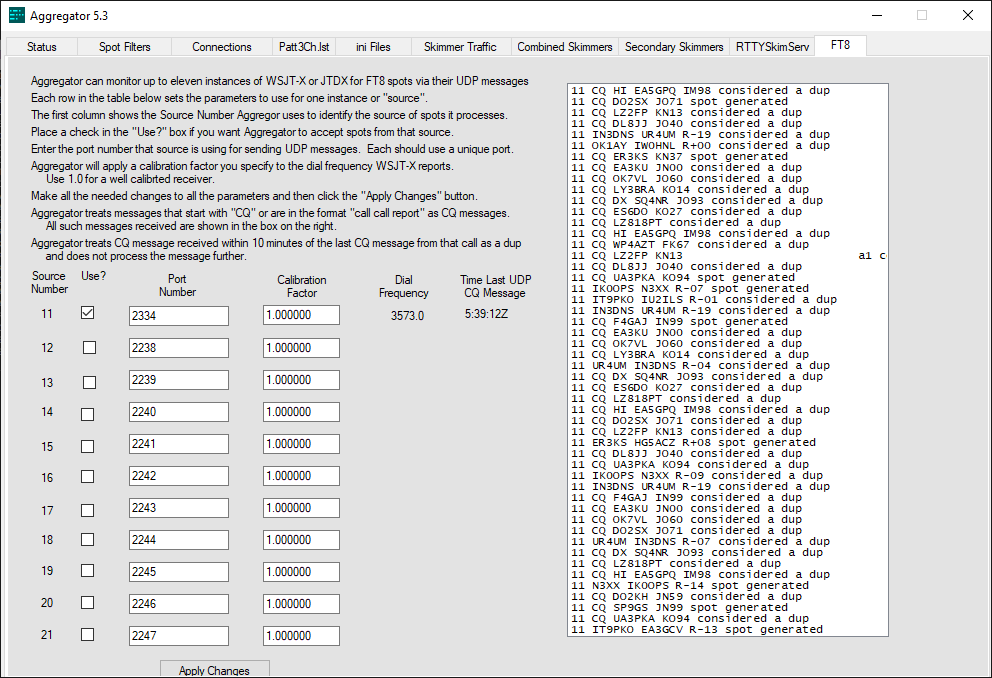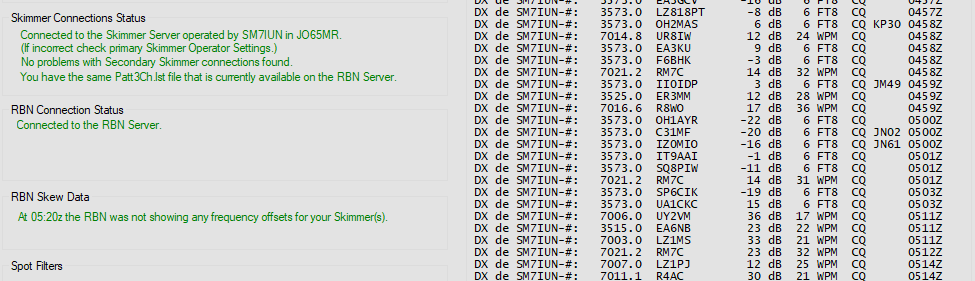RBN Aggregator is a powerful application capable of more than just relaying decoded call signs and frequencies to the Reverse Beacon Network.
The guides here and here explains in detail how to connect CW Skimmer Server and RTTY Skimmer Server to RBN Aggregator in a basic configuration.
This page focuses on features and functionality not covered in these guides. At the bottom of the page you will find a link to a sample configuration file for RBN Aggregator implementing the features described on this page.
RBN Aggregator’s user guide (found here) is also an excellent source of information and covers much of the information on this page.
CW Skimmer Server configuration cycling
RBN Aggregator has mechanics to restart CW Skimmer Server up to four times per 24 hour period and at each restart apply a dedicated configuration file.
The main reason for this feature is to select which bands are skimmed based of time of day. For instance, it is typically meaningless to listen to the 160 and 80m bands during daylight, as well as listening to the 6 and 10m bands during night.
This mechanic makes it possible to skim all 10 shortwave bands plus 6m during relevant hours with a receiver only capable of receiving 8 bands.
The configuration is simple and does not even have to involve manually editing the ini files.
“Rotation” is switched off by default. The configuration file for each segment of the 24 hour cycle is entered in the four text boxes below .ini Files. Each configuration can be modified by clicking on its corresponding Now button, waiting for CW Skimmer Server to restart and then modifying the settings in CW Skimmer Server’s GUI. They are automatically saved in the designated .ini file.
The four .ini files used in the screenshot below can be downloaded from the Red Pitaya page.
The timing settings is very flexible and allows both absolute (“UTC”) and time relative to sunset (“SS+”, “SS-“) and sunrise (“SR+”, “SR-“).
In the example below the “night” configuration starts one hour after sunset, the “morning” configuration one hour before sunrise, the “day” configuration one hour after sunrise and finally the “afternoon” configuration one hour before sunset.
RBN Aggregator also offers the possibility to use a similar four-stroke cycle for contest use. However, with a receiver capable of 8 bands in parallel and only seven contest bands, including 6m, there is no need for cycling configurations.
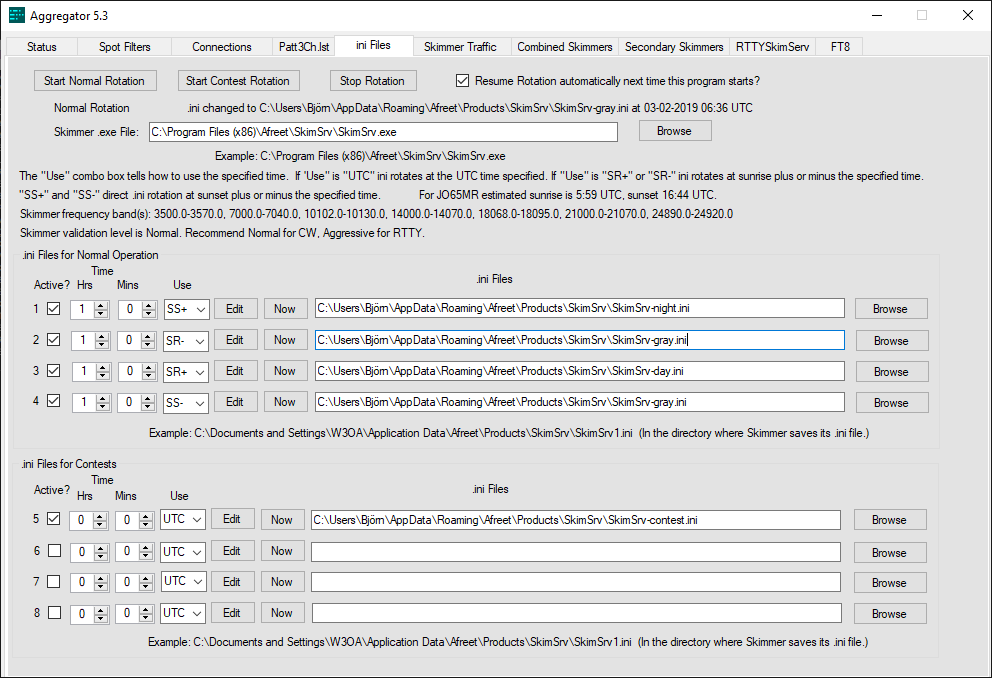
Relaying FT8 spots from JTAlert
The most popular communications software for the FT8 protocol is WSJT-X by Nobel laureate and physics professor Joe Taylor, K1JT.
It has an UDP-based reporting and control interface that can connect to RBN Aggregator and thereby feed all decodes to the RBN as spots.
WSJT-X has many features but integration with other radio software is limited.
To address this Laurie Cowcher, VK3AMA, developed JTAlert. This companion program not only offers alerts for various awards but also acts as a bridge between WSJT-X and a range of popular logging and station control applications. It does this through WSJT-X’s built-in UDP-based reporting and control interface.
The downside of using JTAlert is that it occupies the network port and prevents decodes from being fed RBN Aggregator. To address this, JTAlert offers the possibility to re-broadcast this information on another network port. RBN Aggregator can be set to listen to this port instead.
If RBN Aggregator does not run on the same computer as JTAlert, the information can not be sent via the local loop-back address 127.0.0.1 but must be broadcast on the LAN. This is done by using 255 as the last number in the IPv4. The picture below shows the location of the setting, and the correct broadcast address for a network with the address space 192.168.1.x.
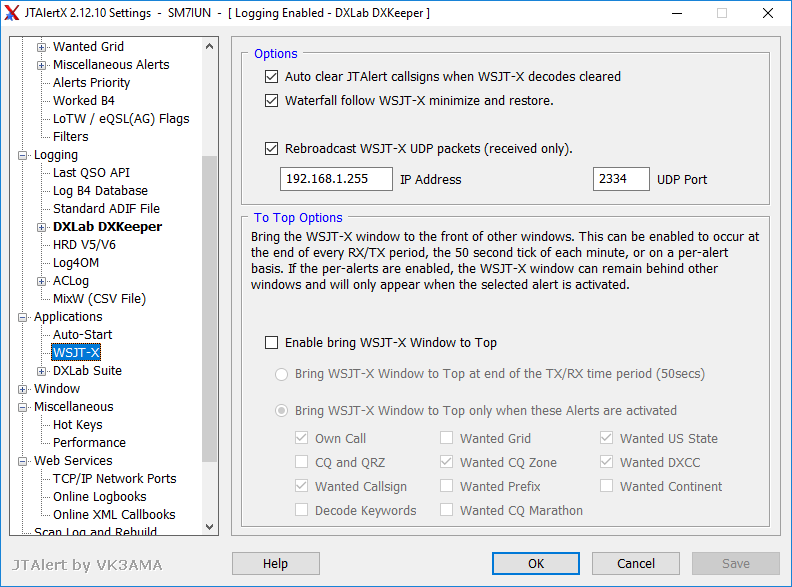
The same port (2334 in this case) must be set and enabled for listening in RBN Aggregator. This is done on the FT8 tab as shown below. If your radio is well calibrated, Calibration Factor can be left at 1.0.